User guide
Before you start
Make sure you have access to DinkMate via the web app: app.dinkmate.ai
You’ll need a smartphone or camera, a tripod or mount, and a clear view of the court.
Choose the Right Spot
STEP 1
-
Place your camera behind the baseline at one end of the court, in one of the corners.
-
Position it at a height of 5.25 feet (1.6 meters or above).
-
Ensure it’s stable, not handheld.
-
Record the video in landscape mode only.
💡 Tip: Use a tripod or mount it to a fence post or pole.

-
Make sure the entire court is visible in the frame (from baseline to baseline) and make sure that the netline and the baseline on the other side are not in the same height.
-
Include all players and the net clearly.
-
Avoid zooming—use a wide angle if possible.
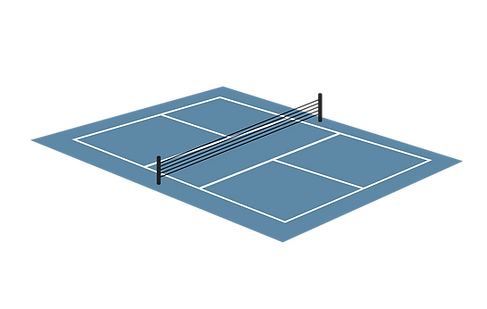
what your camera sees
STEP 2
Record Your Match
-
Record a minimum of 8 min and max 25 min continuous play.
-
Make sure you play real points—no drills or warm-ups.
-
Create an account here.
-
Verify email.
-
Log in to your account and continue with uploading your gameplay.

Upload to Dinkmate
-
Sign in and select "Upload" in My Videos.
-
Choose your video file and upload.
-
Wait until the processing is done and do not update or close the tab.
STEP 3

Receive Your Vision-Based Rating (VBR)
-
Request analysis under the video.
-
You will receive an email when the analytics is done.
-
Identify yourself from the snapshots and reveal your VBR.
-
Invite other players, so they can also request their own analysis.
STEP 4


Troubleshooting Tips
⚠️ Bad video = no rating. You won’t be charged if your video fails quality checks.
📧 If your upload fails or seems broken, contact support: support@dinkmate.ai